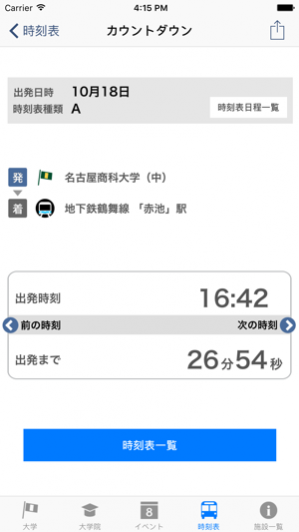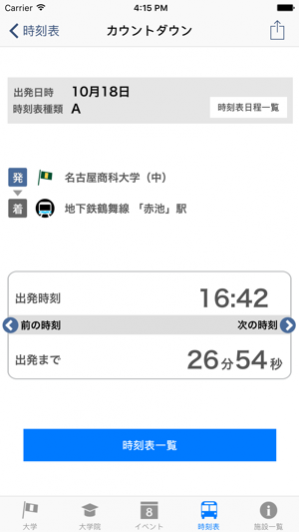NUCB 1.6.1
Continue to app
Free Version
Publisher Description
Official NUCB / MBA information app - the best in Japanese business education NUCB is well known for the high employment rate of its graduates, and also for its unique distinction of being the only Japanese business school to be accredited by both AACSB International and AMBA. NUCB placed very highly in the Eduniversal Best Masters Ranking 2011, with its Weekend MBA program ranked top in Asia and 10th in the world. This free official app brings you the most up-to-date information about the school, including campus news, international programs, and our MBA Open Lecture Series. This app is recommended not only for current students and graduates of NUCB but also to prospective students who are interested in pursuing quality business management education in Japan. Features for all users: Campus news on various topics, including career services, club activities, open campus events, international programs, internships, research and educational activities, and our MBA programs. Registration for individual consultations, the Open Campus, Open Lectures, and the MBA Open Lecture Series. Features for students: Access to the Campus Information Board, optimized for iPhone browsing. Access to a range of articles under different categories, including educational affairs, international programs, student affairs, and career services. Your access history of the Board. Keyword search for articles stored in the Board. Emergency contacts and person finder in case of natural disasters.
Nov 1, 2016 Version 1.6.1 Change the screenshots.
About NUCB
NUCB is a free app for iOS published in the Other list of apps, part of Network & Internet.
The company that develops NUCB is 名古屋商科大学 Nagoya University of Commerce and Business. The latest version released by its developer is 1.6.1.
To install NUCB on your iOS device, just click the green Continue To App button above to start the installation process. The app is listed on our website since 2016-11-01 and was downloaded 2 times. We have already checked if the download link is safe, however for your own protection we recommend that you scan the downloaded app with your antivirus. Your antivirus may detect the NUCB as malware if the download link is broken.
How to install NUCB on your iOS device:
- Click on the Continue To App button on our website. This will redirect you to the App Store.
- Once the NUCB is shown in the iTunes listing of your iOS device, you can start its download and installation. Tap on the GET button to the right of the app to start downloading it.
- If you are not logged-in the iOS appstore app, you'll be prompted for your your Apple ID and/or password.
- After NUCB is downloaded, you'll see an INSTALL button to the right. Tap on it to start the actual installation of the iOS app.
- Once installation is finished you can tap on the OPEN button to start it. Its icon will also be added to your device home screen.